Unlock the Full Potential of Your Toshiba Multifunction Systems with Apps Showcase
Simple Operation
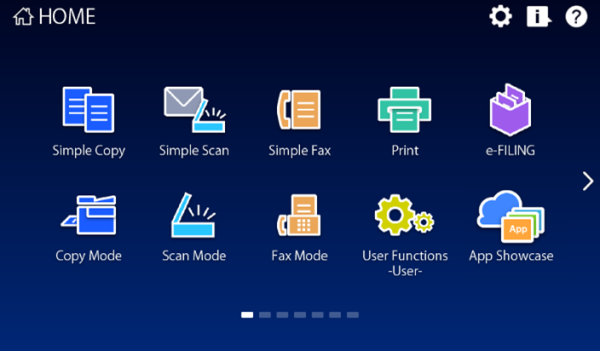
Our Toshiba App Showcase offers a range of business applications designed to meet the specific needs of your daily operations. With this platform, you can effortlessly enhance your work efficiency by installing the right applications on any Toshiba MFP, no matter where you are. With Toshiba’s Apps Showcase, it allows you to easily access and integrate the most suitable apps to optimize your workflow and improve productivity.
Simplify Your Workflow with Easy App Installation
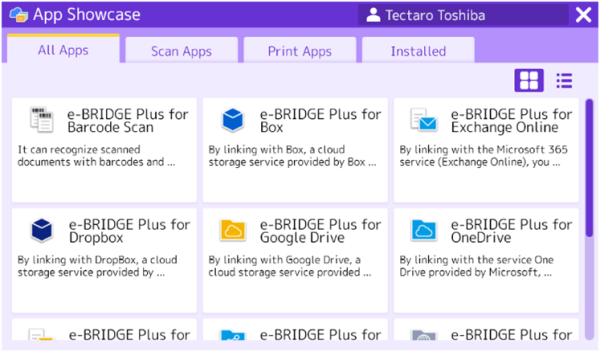
With the Toshiba App Showcase, users can easily select and install a variety of applications to simplify their daily operations. By integrating cloud services like e-BRIDGE Google Drive, e-BRIDGE Plus for ID Scan, and many more, you can enhance your Toshiba MFP’s capabilities, streamlining tasks and boosting efficiency. Whether it’s scanning documents directly to the cloud or accessing critical files with ease, these applications are designed to make your workflow smoother and more productive.
Available Application in the Toshiba App Showcase
- e-BRIDGE Plus for Google Drive™
- e-BRIDGE Plus for Dropbox
- e-BRIDGE Plus for OneDrive®
- e-BRIDGE CloudConnect Meter Collection
- e-BRIDGE Plus Auto USB Launcher
- e-BRIDGE Plus for Box
- e-BRIDGE Plus for Green Information
- e-BRIDGE Plus for ID Card
- e-BRIDGE Plus for Universal Print
- e-BRIDGE Plus for USB Storage
- e-BRIDGE Plus for WebDAV
- e-BRIDGE Plus for Cloud Authentication for Microsoft
- e-BRIDGE Plus for Exchange Online *
- e-BRIDGE Plus for Google Workspace™ Google Drive™ *
- e-BRIDGE Plus for OneDrive® for Business *
- e-BRIDGE Global Print *
- e-BRIDGE Plus for Gmail™ *
- e-BRIDGE Plus for SharePoint® Online *
- e-BRIDGE Plus for Voice Guidance *
- e-BRIDGE Plus for Zone OCR *
Note : * Premium (Licensed) Applications
